Getting a Good Wi-Fi Connection
Does your child have issues when logging into Chromebook from home? Are they having issues when on a Google Meet or trying to do their school work?
Information from Mate.com Published January 2020
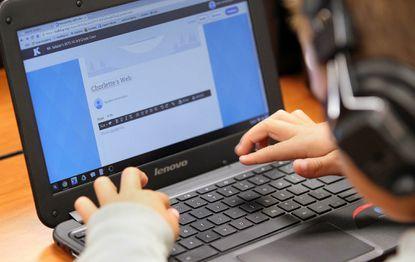
Many times the issue can be solved by making sure your child has a good connection to your wi-fi. Here are 10 tips to help you make sure your child's Chromebook stays connected when using it at home.
1. Locate the best place for your modem router:
Make sure your router is in a central location in your home and that your child's Chromebook is set up near it.
2. Try to avoid interference:
Did you know that other appliances like your refrigerator or microwave can interfere with your wi-fi connection?
3. Find the right Wi-Fi channel:
Most routers come equipped with multiple channels. If you're having issues, try changing your channel. Sometimes channels can interfere with your neighbor's wi-fi.
4. Keep your network secure:
Make sure you have a strong password. If you don't, others close by may be connecting to your wi-fi.
5. Control your bandwidth applications: (THIS IS THE BIG ONE)
If there are movies streaming or video games happening at the same time, it could slow your bandwidth and affect your connection.
6. Increase your range:
If your router is more than 3 years old, it may be time to get a new one. If you do, make sure you get one with a wi-fi mesh router. This is recommended over getting an extender.
7. Set a reboot schedule:
If you're always having to reboot your router, consider putting it on a schedule. Put it on a timer to reboot when you don’t usually use the internet (when you’re sleeping). This way, it will reboot on its own, and you won’t have to worry about interruptions to your Wi-Fi signal, especially if the modem/router is in a spot that is not easily accessible.
8. Avoid network overload:
If you have a large family, chances are your network is being used triple time. When you are having an event, or one of the kids are having a study session, that’s additional use of your Wi-Fi. This may cause your network to become overloaded, and devices will disconnect. One way to ease this problem is to take some devices off the network that you aren’t using. You can also use software that controls bandwidth to prevent dropping.
9. Get a new modem/router:
If you’ve had your modem/router for a number of years, there’s no question – it’s probably outdated. You want to make sure you are capitalising on your bandwidth, so getting an up-to-date router that is more efficient can work wonders.
10. Update your firmware or network driver:
This is an easy fix. If you are experiencing issues and you have a fairly new router, update the network driver and the firmware on your device and you should be good to go.
To learn more, visit Mate.com
10 tips on how to improve your Wi-Fi signal
